Preview Images Using Neovim in Fedora
To preview images with neovim you can use the plugin telescope-media-files.nvim
which is a Telescope extension.
To install with vim-plug, add the following lines to your config:
Plug 'nvim-lua/popup.nvim'
Plug 'nvim-lua/plenary.nvim'
Plug 'nvim-telescope/telescope.nvim'
Plug 'nvim-telescope/telescope-media-files.nvim'
This extension uses Überzug in the background, to install it on Fedora:
# dnf copr enable tokariew/ueberzug
Note that this is a fork of the original COPR by frostyx because it has issues on Fedora 35. You can then install it:
# dnf install -y ueberzug
To set up the plugin, all you need to do is to add
require('telescope').load_extension('media_files')
In a lua file in your config. If you want to put it into a vimscript source file, you can write instead:
lua << EOF
require('telescope').load_extension('media_files')
EOF
That’s it, now you can preview images by running:
:Telescope media_files
And voilà!
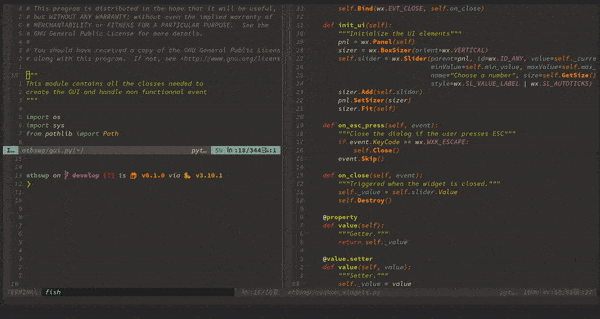
Written on January 12, 2022