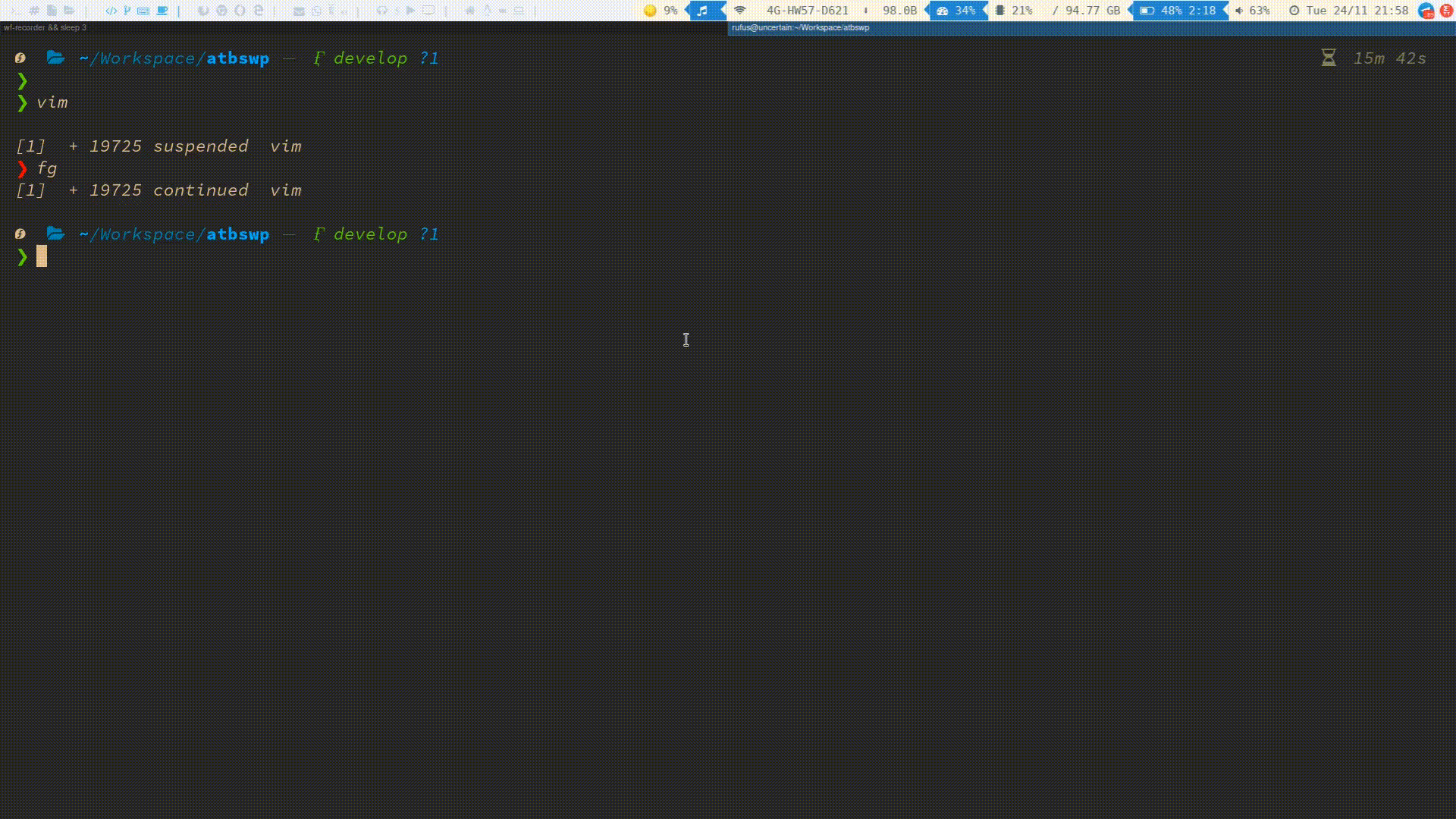Vim Sessions
Even though I prefer to use one buffer at a time to be more focused. I sometimes needed to have multiple buffers open in splits (Terminal, Netrw, …). And when for whatever reason, I needed to close them or shutdown my computer. I didn’t like loosing my context. Enter Vim sessions.
They are quite simple, if you want to save your layout as it is, just type :mksession or for short :mks
(yay! 6 strokes saved) and a file named Session.vim will be created. All you have to do the next time you open
your project folder is vim -S.
P.S.
- If there’s already a session file you will need to append ! at the end of the command to overwrite
- You can eventually specify the session filename, for more info
:help :mks
In almost one year of Vim usage, I always wanted to do this, but somehow tutorials address mostly plugins installation and usage. No, I want the real, rough Vim, please.
Edit:
I added the following remaps
" Save session
nnoremap <leader>ss :mksession!<CR>
" Reload session
nnoremap <leader>sl :so Session.vim<CR>