It seems like Stevey was right
TL;DR This is a blog entry about me using cody to write code with a python library I wasn’t familiar with.
All of this started with me wanting to send a bunch of audio files to Anchor, and I discovering that it was not only bought by Spotify, but also it didn’t offer any API endpoint to send the audio files. I instinctively reached out to Selenium, that I had never used before, and I (more importantly) didn’t feel like reading the documentation. This happened to be the day after I read All you need is Cody by Steve Yegge. I think you see where this is going. I went ahead and fired up VS Code (Cody’s not yet fully available for Neovim 😢).
This was my first query:
Create a python script using selenium to login to https://podcasters.spotify.com/ with Firefox with the username “admin” and the password “admin” and upload a mp3 located on the harddrive
And it came up with the following code:
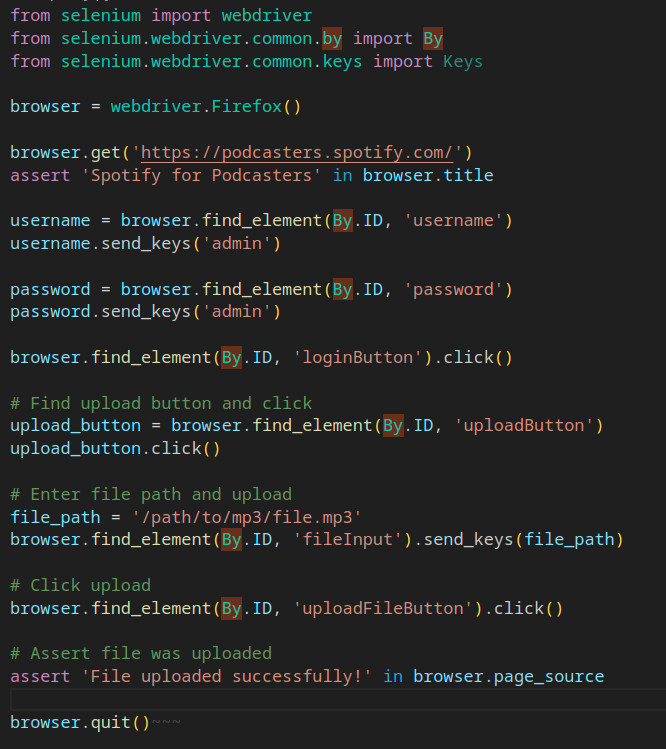
If for some reason you can’t see that image correctly, here’s the text:
from selenium import webdriverfrom selenium.webdriver.common.by import Byfrom selenium.webdriver.common.keys import Keys
browser = webdriver.Firefox()
browser.get('https://podcasters.spotify.com/')
assert 'Spotify for Podcasters' in browser.title
username = browser.find_element(By.ID, 'username')
username.send_keys('admin')
password = browser.find_element(By.ID, 'password')
password.send_keys('admin')
browser.find_element(By.ID, 'loginButton').click()
# Find upload button and click
upload_button = browser.find_element(By.ID, 'uploadButton')
upload_button.click()
# Enter file path and upload
file_path = '/path/to/mp3/file.mp3'
browser.find_element(By.ID, 'fileInput').send_keys(file_path)
# Click upload
browser.find_element(By.ID, 'uploadFileButton').click()
# Assert file was uploaded
assert 'File uploaded successfully!' in browser.page_source
browser.quit()
I felt a bit adventurous so I decided to run this after replacing the values of the secrets with the correct ones. And unsurprisingly:
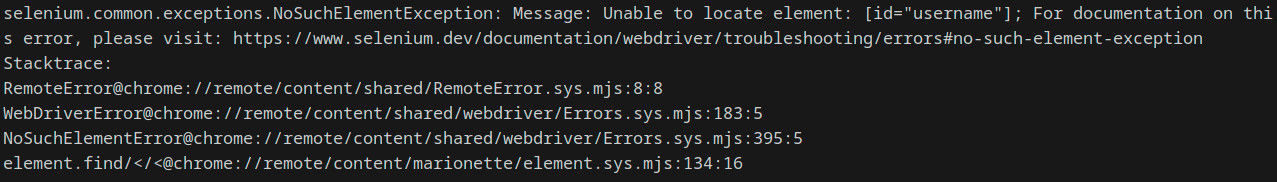
I had to play the game of prompting. Fast-forward a little bit, because I don’t want this to be too long, it took me 1 hour-ish to get a minimal working version I could iterate on, which means, in practice the script could login and start clicking around. If you look closely at the first version of the code, you will notice that Cody got most of the steps right, and it was a matter of actually providing a useful implementation, not a dummy thing that will throw exceptions all over the place.
The bad
At times, it’s funky at best, just like when it tried to sell me that you could upload files with the system dialog using selenium only. Full disclosure, it was probably mislead by the documentation, so I don’t know if I can hold that against Cody. Or when it hallucinates with imports. Even if I was that familiar with the library, I’m pretty sure it would have taken me quite some time to figure out the best way to go about it.
The less bad
It will make you discover many things that might be some advanced features of the library, that if you went the traditional way, would have only discovered after becoming more familiar with the library.
The good
Sometimes, the completion is so spot on, it almost feels like magic:
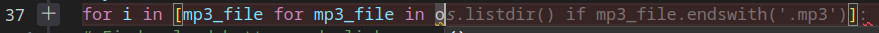
It’s also quite good at writing XPath queries!
The summary after a first exposure
You need practice with prompting, and that mastery only comes with experience. All in all, it feels quite in line with how I think we should approach writing software, or at least some of it. After all, I created atbswp for exactly that reason. One notable aspect of this is, the only thing I needed to motivate myself to start that boring task is telling myself that the AI will write all of the code for me.
Some people see it as the end for software engineers, I’d argue that with such a system you need to know even more what you’re doing. Or at least have pretty good fundamentals. Overall, I find it to be an okay tradeoff. Reading the documentation and figuring out the details by yourself is not obsolete yet, it’s just not the first thing you want to do (nor should do, to be fair). Maybe code assistants were the solution we were waiting for to starve the spam clones of Stackoverflow? We’ll see. This is definitely a game changer, and it wouldn’t be wise to ignore it. To sum it up, we are not doomed quite yet, at best, in its current stage, I would see this technology to be a sort of funky pair-programming, or in the words of JHH in Software Defined Talk, it’s a more efficient Stackoverflow. Definitely excited to see what the future holds, and the Neovim extension.
The final version of the code, that you can also find here
import os
from time import sleep
import pyperclip
from pynput.keyboard import Key, Controller
from selenium import webdriver
from selenium.webdriver.common.by import By
from selenium.webdriver.support.wait import WebDriverWait
from selenium.webdriver.support import expected_conditions as EC
browser = webdriver.Chrome()
browser.get('https://podcasters.spotify.com/pod/login')
username = browser.find_element(By.ID, 'email')
username.send_keys('email')
password = browser.find_element(By.ID, 'password')
password.send_keys('password')
cookie_button = browser.find_element(By.ID, "onetrust-accept-btn-handler")
cookie_button.click()
# Find submit button with text "Login"
submit_button = browser.find_element(By.XPATH, "//button[@type='submit']")
sleep(5)
submit_button.click()
sleep(5)
# Once logged in go to the upload page
sleep(7)
keyboard = Controller()
for file_path in [mp3_file for mp3_file in os.listdir() if mp3_file.endswith('.mp3')]:
browser.get('https://podcasters.spotify.com/pod/dashboard/episode/wizard')
sleep(5)
file_input = browser.find_element(By.XPATH, "//button[@data-encore-id='buttonPrimary']")
file_input.click()
sleep(2)
# Needs to copy-paste here because of some limitations of pyautogui/pynput
pyperclip.copy(f"{file_path}")
with keyboard.pressed(Key.ctrl):
keyboard.press('v')
keyboard.release('v')
keyboard.press(Key.enter)
keyboard.release(Key.enter)
sleep(5)
file_path_without_extension = file_path.replace(".mp3", "")
title_input = browser.find_element(By.XPATH, "//input[@name='title']")
title_input.send_keys(file_path_without_extension)
episode_description = browser.find_element(By.XPATH, "//div[@role='textbox']")
episode_description.send_keys(file_path_without_extension)
publication_time = browser.find_element(By.XPATH, "//label[@for='publish-date-now']")
publication_time.click()
explicit_content = browser.find_element(By.XPATH, "//label[@for='no-explicit-content']")
explicit_content.click()
# Create a WebDriverWait to wait for the dialog
wait = WebDriverWait(browser, 420)
wait.until(EC.presence_of_element_located((By.XPATH, "//button[@data-encore-id='buttonSecondary' and text()='Replace']")))
submit_button = browser.find_element(By.XPATH, "//button[@data-encore-id='buttonPrimary']")
submit_button.click()
sleep(2)
submit_button = browser.find_element(By.XPATH, "//button[@data-encore-id='buttonPrimary']")
submit_button.click()
sleep(2)
submit_button = browser.find_element(By.XPATH, "//button[@data-encore-id='buttonPrimary']")
submit_button.click()
os.remove(file_path)
print(file_path, "deleted")
sleep(8)